Mobile App & Members Online Platform

Members of the GCC BDI have access to our online membership platform and a customised mobile app. These tools are designed to make it easy for you to connect with other members, register for events, access important resources, and manage your membership.
Our online membership platform and mobile app are designed to provide you with a seamless, user-friendly experience. If you have any questions about accessing or using these tools, please don't hesitate to contact us.
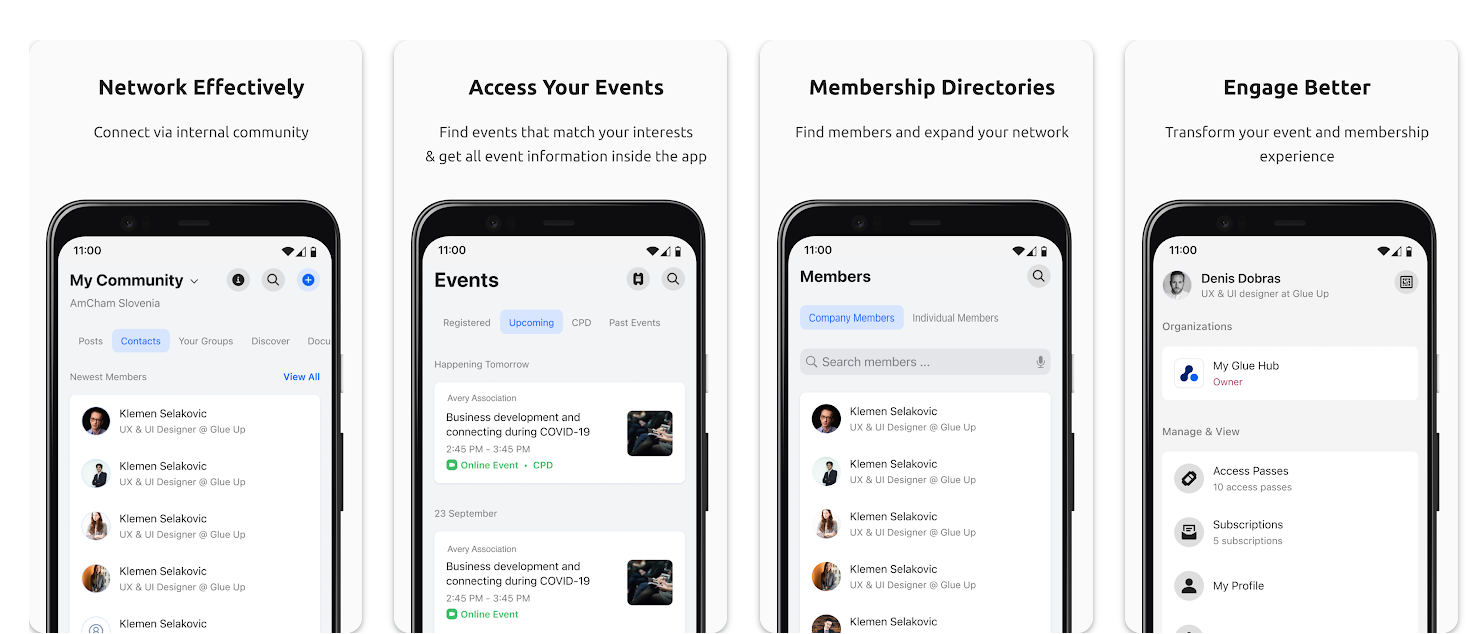
Please click on each tab below for more information:
How to access and use features on the online platform
- To sign in to the online platform, you will need your membership username and password.
- You can find full information on how to log in and access the platform features HERE.
Available features
- Register for events: Stay up to date on upcoming workshops, event, and webinars, and register for them directly through the platform.
- Apply and renew your membership: Apply for membership or renew your existing membership quickly and easily.
- Access the membership directory: Connect with other members, search for colleagues by name, organisation, or company industry, and exchange messages securely.
- Access e-business cards: Create and share your e-business card with other members and update your contact information as needed.
- Update your membership profile: Keep your membership profile up to date, including your contact information, professional experience, and areas of expertise.
How to download your mobile app?
Downloading our customised mobile app is easy and can be done through the Apple App Store or Google Play Store. Follow these simple steps to download the app:
- Open the App Store on your iPhone or iPad, or Google Play Store on your Android device.
- In the search bar, type in "GCC BDI" and tap the search button.
- Look for the GCC BDI logo and tap on the app.
- Once you are on the app page, tap the "Download" button.
- Follow the on-screen instructions to complete the download.
Available features
- Register for events: Stay up to date on upcoming workshops, event, and webinars, and register for them directly through the platform.
- Apply and renew your membership: Apply for membership or renew your existing membership quickly and easily.
- Access the membership directory: Connect with other members, search for colleagues by name, organisation, or company industry, and exchange messages securely.
- Access e-business cards: Create and share your e-business card with other members and update your contact information as needed.
- Update your membership profile: Keep your membership profile up to date, including your contact information, professional experience, and areas of expertise.
Full information
- To find out more information on how to access and use the feature in the mobile app, please click HERE.
- If you have any questions, please contact the membership team at membership@gccbdi.com for more information.
